Vignettes are really commonly used in video editing and colour grading. They are a great way to draw your audience’s attention to a subject within the frame and can be used for a multitude of things.
To create a Vignette in Da Vinci Resolve the first thing you will want to do is create a new node and select ‘Window’.
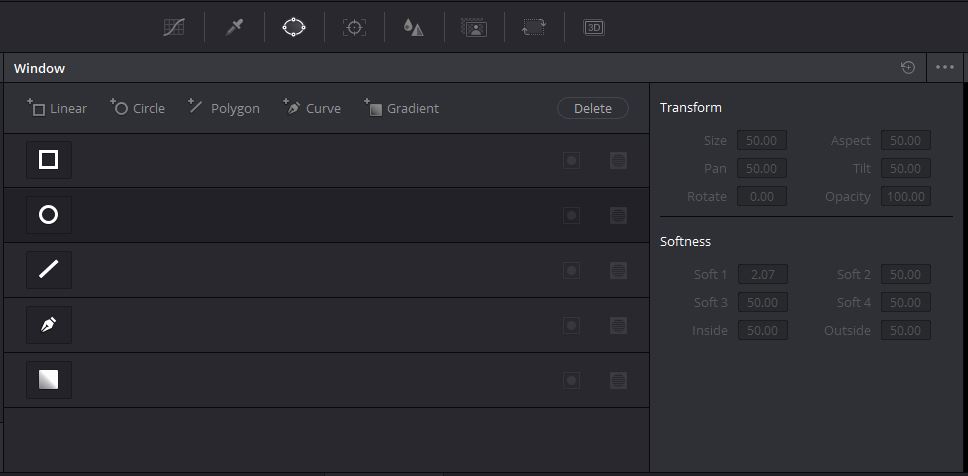
Then select the circle option and extend the window out and invert it so it affects the space around the power window.

You can also add softness to enable the vignette to blend better with the picture and create a more subtle vignette.
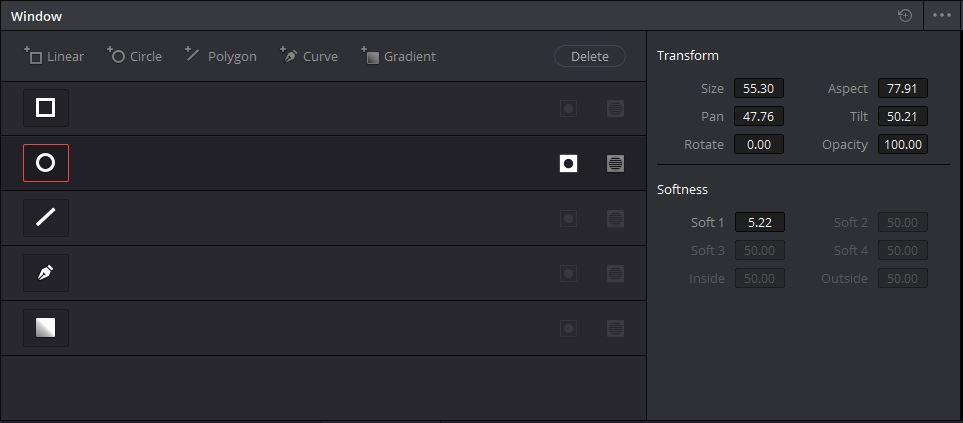
You can now adjust how you want your vignette to look and position it so it highlights the subject.

